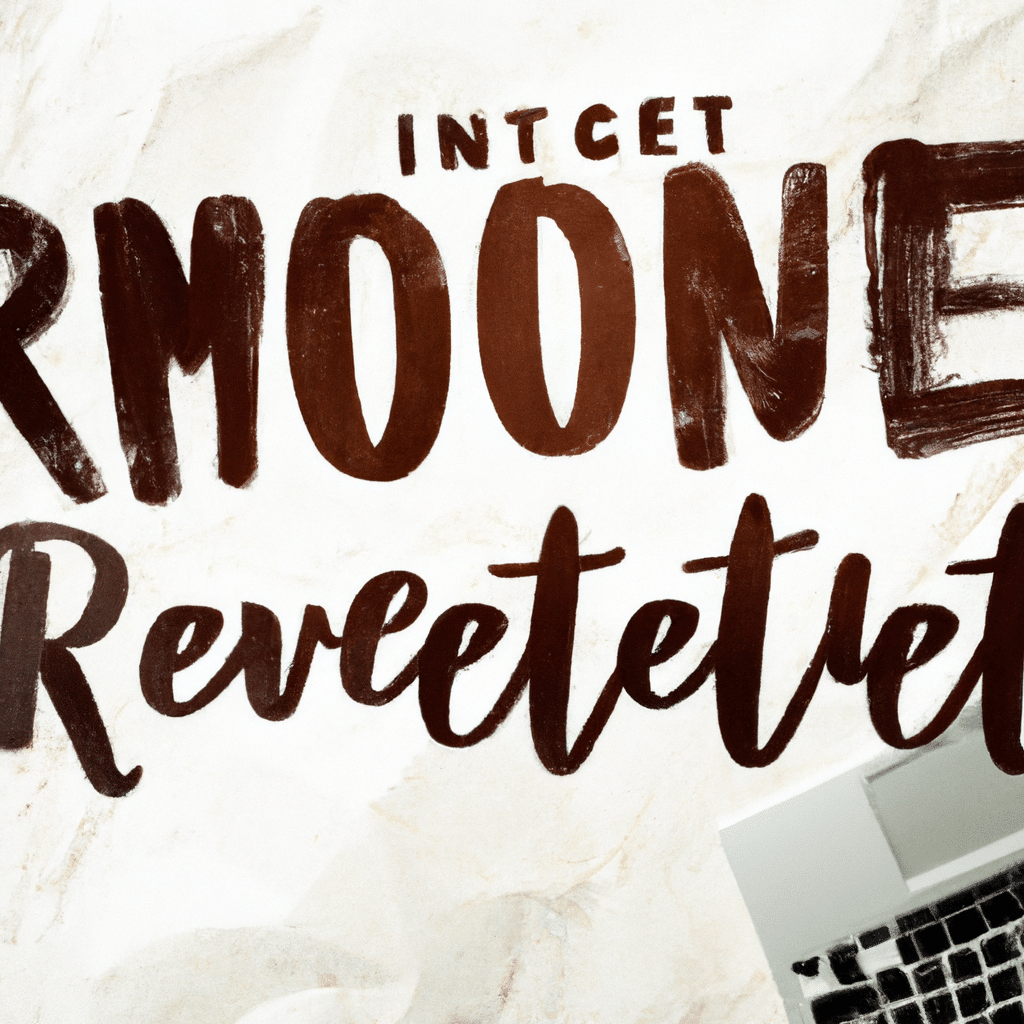In today’s fast-paced digital world, remote teams have become increasingly common. With the rise of remote work, it is essential for teams to have the right productivity tools in place to ensure effective collaboration and efficient work processes. In this article, we will explore 10 essential remote team productivity tools that can help streamline communication, project management, and overall team productivity. From communication platforms to project management software, these tools are designed to enhance remote team collaboration and productivity. Let’s dive in and discover the must-have tools for remote teams!
- 1. Introduction
- 1.1. Definition of remote team productivity tools
- 1.2. Importance of remote team productivity
- 1.3. Benefits of using remote team productivity tools
- 1.4. Challenges of remote team productivity
- 1.5. Overview of the article
- 2. Communication and Collaboration Tools
- 2.1. Video conferencing software
- 2.2. Project management platforms
- 2.3. Instant messaging tools
- 2.4. File sharing and document collaboration
- 2.5. Virtual whiteboarding
- 3. Task and Time Management Tools
- 3.1. To-do lists and task tracking
- 3.2. Time tracking and productivity monitoring
- 3.3. Kanban boards and agile tools
- 3.4. Calendar and scheduling tools
- 3.5. Workflow automation
- 4. Team Engagement and Feedback Tools
1. Introduction
Remote work has become increasingly popular in recent years, and with the current global situation, it has become more necessary than ever. However, managing a remote team can be challenging, especially when it comes to ensuring productivity. Fortunately, there are numerous tools available that can help remote teams stay organized, communicate effectively, and collaborate seamlessly. In this article, we will explore 10 essential remote team productivity tools that can greatly enhance the efficiency and effectiveness of your remote team.
1.1. Definition of remote team productivity tools
Remote team productivity tools refer to software applications, platforms, or technologies that assist remote teams in enhancing their overall productivity and collaboration. These tools are specifically designed to bridge the gap between team members who are geographically dispersed, allowing them to work together efficiently and effectively. With the rise of remote work and the increasing number of distributed teams, the demand for remote team productivity tools has grown significantly. These tools encompass various functions such as communication, project management, task tracking, file sharing, and virtual meetings. By leveraging these tools, remote teams can streamline their workflows, improve communication, and achieve their goals more efficiently.
1.2. Importance of remote team productivity
Remote team productivity plays a crucial role in the success of any organization. With the rise of remote work, it has become essential for teams to find effective ways to collaborate and stay productive. In this article, we will explore the importance of remote team productivity and how it can be enhanced through the use of essential tools. By utilizing the right tools, remote teams can overcome challenges, streamline their workflow, and achieve their goals efficiently. Let’s delve into the world of remote team productivity and discover the tools that can make a significant difference.
1.3. Benefits of using remote team productivity tools
Remote team productivity tools offer numerous benefits for businesses and organizations. These tools enable teams to collaborate effectively, streamline workflows, and maximize productivity, even when working from different locations. By utilizing remote team productivity tools, companies can overcome geographical barriers and take advantage of the diverse skills and expertise of team members from around the world. This section will discuss some of the key benefits of using remote team productivity tools.
1.4. Challenges of remote team productivity
Remote work has become increasingly common in today’s digital age, and with it comes a unique set of challenges for team productivity. While there are numerous benefits to working remotely, such as flexibility and reduced commuting time, there are also obstacles that can hinder a team’s ability to collaborate effectively. This section will explore some of the main challenges faced by remote teams when it comes to maintaining productivity.
1.5. Overview of the article
This article provides an overview of the 10 essential remote team productivity tools. It explores the importance of these tools in enhancing the productivity of remote teams and highlights their key features and benefits. By leveraging these tools, remote teams can streamline their workflows, improve communication, and collaborate effectively, irrespective of their geographical locations. The article aims to help businesses and professionals make informed decisions about which tools to incorporate into their remote work setup, ultimately leading to increased productivity and success.
2. Communication and Collaboration Tools
In today’s remote work environment, effective communication and collaboration tools are essential for maintaining productivity within a team. These tools not only help team members stay connected but also enable seamless collaboration on projects. Here are some of the top communication and collaboration tools that remote teams can utilize:
1. Slack: Slack is a popular instant messaging platform that allows teams to communicate in real-time. With features like channels, direct messaging, and file sharing, it helps streamline communication and keep everyone on the same page.
2. Zoom: Zoom has become the go-to video conferencing tool for remote teams. It enables virtual meetings with high-quality audio and video, screen sharing, and recording capabilities, making it ideal for team meetings, client presentations, and webinars.
3. Google Workspace: Formerly known as G Suite, Google Workspace offers a suite of productivity tools including Gmail, Google Drive, Google Docs, and Google Meet. These tools facilitate seamless collaboration, document sharing, and real-time editing.
4. Trello: Trello is a project management tool that allows teams to organize and track their tasks. With its visual boards, cards, and lists, it provides a clear overview of project progress and helps team members collaborate effectively.
5. Asana: Asana is another popular project management tool that enables teams to manage their tasks and projects. It offers features like task assignment, deadlines, and progress tracking, making it easier for remote teams to stay organized.
6. Microsoft Teams: Microsoft Teams is a comprehensive collaboration platform that combines chat, video meetings, file storage, and app integration. It offers a centralized hub for team communication and collaboration.
7. Jira: Jira is a powerful tool for agile project management. It helps teams plan, track, and release software projects, making it particularly useful for remote development teams.
8. Dropbox: Dropbox is a cloud storage platform that allows teams to store, share, and access files from anywhere. It provides seamless file synchronization and collaboration features.
9. Monday.com: Monday.com is a team management platform that enables teams to plan, track, and collaborate on projects. Its intuitive interface and customizable workflows make it a popular choice among remote teams.
10. Evernote: Evernote is a note-taking app that helps remote teams stay organized. It allows team members to capture ideas, create to-do lists, and share notes, ensuring that important information is easily accessible to everyone.
2.1. Video conferencing software
Video conferencing software is an essential tool for remote teams to communicate and collaborate effectively. With the advancement of technology, video conferencing has become increasingly popular in the business world. It allows team members to have face-to-face meetings, regardless of their physical location. This tool helps in fostering better communication, as participants can see each other’s expressions and body language, leading to more meaningful conversations. Video conferencing software also enables screen sharing, which is useful for giving presentations or demonstrating tasks. Additionally, it allows for real-time collaboration, as participants can work on documents together and make immediate changes. Overall, video conferencing software plays a vital role in enhancing communication and collaboration among remote teams.
2.2. Project management platforms
Communication and collaboration are essential for remote teams to work efficiently and stay connected. Project management platforms offer a variety of tools that enable seamless communication and effective collaboration among team members. These tools help streamline communication channels, facilitate real-time collaboration, and enhance overall productivity.
1. Slack: A popular messaging platform that allows teams to communicate through channels, direct messages, and video calls. It also integrates with other tools for seamless collaboration.
2. Microsoft Teams: A comprehensive collaboration tool that offers chat, video conferencing, file sharing, and integration with other Microsoft Office apps.
3. Trello: A visual project management tool that enables teams to organize tasks, track progress, and collaborate on projects using boards, lists, and cards.
4. Asana: A versatile project management platform that offers features like task management, team collaboration, and project tracking.
5. Basecamp: A robust project management tool that centralizes communication, task management, file sharing, and scheduling for remote teams.
6. Google Drive: A cloud storage and file sharing platform that allows teams to collaborate on documents, spreadsheets, and presentations in real-time.
7. Zoom: A video conferencing tool that enables remote teams to conduct virtual meetings, webinars, and screen sharing for effective communication.
8. Monday.com: A visual collaboration platform that helps teams manage projects, track progress, and communicate effectively through customizable boards and workflows.
9. Jira: A powerful project management tool specifically designed for software development teams to plan, track, and release software products.
10. Slack Channels: Slack offers various channels for different purposes, such as team updates, department-specific discussions, and project-specific communication, allowing teams to stay organized and focused.
These project management platforms provide remote teams with the necessary tools to communicate seamlessly, collaborate effectively, and enhance productivity, regardless of their physical locations.
2.3. Instant messaging tools
Instant messaging tools are essential for effective communication and collaboration within remote teams. These tools allow team members to communicate in real-time, regardless of their physical location. Instant messaging tools provide a convenient and quick way to exchange messages, share files, and have group discussions. They eliminate the need for lengthy email threads and allow for quicker decision-making and problem-solving. Popular instant messaging tools for remote teams include Slack, Microsoft Teams, Google Hangouts, and Skype. These tools offer features such as chat channels, video calls, file sharing, and integrations with other productivity tools. By using instant messaging tools, remote teams can stay connected, improve collaboration, and enhance overall productivity.
2.4. File sharing and document collaboration
File sharing and document collaboration are essential aspects of effective communication and collaboration within remote teams. These tools allow team members to seamlessly share files, documents, and other important resources, regardless of their physical locations. By using file sharing and document collaboration tools, remote teams can easily access and update files in real-time, ensuring that everyone is working on the latest version. This eliminates the need for cumbersome email attachments and reduces the risk of version control issues. Additionally, these tools often offer features such as commenting and track changes, which facilitate efficient collaboration and feedback on shared documents. Overall, file sharing and document collaboration tools are invaluable for remote teams, enabling them to work together seamlessly and enhance productivity.
2.5. Virtual whiteboarding
Virtual whiteboarding is a crucial tool for enhancing communication and collaboration within remote teams. It allows team members to brainstorm, visualize ideas, and work together on projects in real-time, regardless of their physical locations. With virtual whiteboarding, team members can easily share their thoughts, draw diagrams, write notes, and make annotations, fostering a more interactive and engaging collaborative environment. This tool enables remote teams to effectively communicate complex concepts, streamline decision-making processes, and enhance overall productivity. By providing a digital canvas for collaboration, virtual whiteboarding eliminates the limitations of traditional physical whiteboards and enables remote teams to work together seamlessly.
3. Task and Time Management Tools
Remote team productivity heavily depends on effective task and time management. To ensure smooth collaboration and efficient work processes, it is essential to utilize the right tools. Here are 10 essential task and time management tools that can enhance remote team productivity.
1. Trello: A popular project management tool that allows teams to create boards, lists, and cards to organize and prioritize tasks.
2. Asana: A comprehensive task management platform that enables teams to plan, track, and manage projects seamlessly.
3. Monday.com: This tool provides a visual and intuitive interface for managing tasks, tracking progress, and collaborating with team members.
4. Slack: A powerful communication tool that facilitates real-time messaging, file sharing, and integration with other productivity apps.
5. Google Calendar: An effective tool for scheduling and managing appointments, meetings, and deadlines across different time zones.
6. Todoist: A simple yet powerful task management app that helps individuals and teams stay organized and focused on their goals.
7. Clockify: A time tracking tool that allows team members to monitor their work hours, track project progress, and generate insightful reports.
8. Evernote: A versatile note-taking app that enables remote teams to capture, organize, and share ideas, meeting notes, and important documents.
9. Zoom: A popular video conferencing tool that offers seamless communication, screen sharing, and collaboration features for remote teams.
10. Jira: A robust project management tool specifically designed for software development teams, offering advanced features for planning, tracking, and releasing software products.
3.1. To-do lists and task tracking
To-do lists and task tracking are essential tools for effective task and time management, especially for remote teams. These tools help keep track of tasks, prioritize them, and ensure that nothing falls through the cracks. With the rise of remote work, the need for such tools has become even more critical.
To-do lists provide a clear overview of the tasks that need to be done. They allow team members to break down complex projects into smaller, manageable tasks and assign them to individuals. This helps in distributing workload evenly and ensuring that everyone is clear about their responsibilities.
Task tracking tools, on the other hand, help monitor the progress of tasks and provide visibility into the status of each task. These tools often come with features like deadlines, progress tracking, and reminders, allowing team members to stay on top of their tasks and ensure timely completion.
By using to-do lists and task tracking tools, remote teams can improve their productivity and efficiency. These tools facilitate better collaboration, organization, and accountability, which are crucial for successful remote work.
When selecting task and time management tools for remote teams, it is essential to consider factors like ease of use, integration with other tools, and accessibility across different devices. There are numerous tools available in the market, each offering unique features and functionalities. It is important to choose the ones that best suit your team’s needs and preferences.
3.2. Time tracking and productivity monitoring
Time tracking and productivity monitoring is crucial for remote teams to ensure efficient task and time management. By using the right tools, teams can effectively track their time spent on different tasks and monitor their productivity levels. These tools provide valuable insights into how time is being utilized and help identify areas where improvements can be made. With accurate time tracking, remote teams can better manage their workloads, set realistic deadlines, and prioritize tasks effectively. Furthermore, productivity monitoring allows team leaders to assess individual and team performance, identify bottlenecks, and make data-driven decisions to enhance overall productivity. Overall, incorporating time tracking and productivity monitoring tools into remote team workflows is essential for maximizing productivity and achieving success.
3.3. Kanban boards and agile tools
Kanban boards and agile tools are essential for effective task and time management in remote teams. These tools provide a visual representation of tasks, allowing team members to easily track progress and prioritize work. Kanban boards, such as Trello or Jira, enable teams to create and organize tasks in a flexible and intuitive way. With drag-and-drop functionality, team members can easily move tasks across different stages of completion, ensuring everyone is on the same page.
Agile tools, such as Agilefant or Monday.com, go beyond Kanban boards by offering additional features for remote team collaboration. These tools provide a centralized platform where team members can communicate, assign tasks, and set deadlines. They often include features like Gantt charts, time tracking, and reporting, which further enhance task and time management.
By utilizing Kanban boards and agile tools, remote teams can improve their productivity and ensure efficient task and time management. The visual nature of these tools makes it easier to track progress, identify bottlenecks, and promote collaboration among team members, even when working from different locations.
3.4. Calendar and scheduling tools
Calendar and scheduling tools are essential for remote teams to effectively manage their tasks and time. These tools help team members stay organized, collaborate efficiently, and meet deadlines. Here are some popular calendar and scheduling tools that remote teams can benefit from:
1. Google Calendar: This widely used tool allows team members to create and share calendars, schedule meetings, set reminders, and view each other’s availability.
2. Microsoft Outlook: A comprehensive email and calendar platform that offers features like task management, meeting scheduling, and integration with other Microsoft applications.
3. Calendly: A user-friendly scheduling tool that enables team members to schedule meetings and appointments without the back-and-forth email exchanges.
4. Doodle: This tool simplifies the process of scheduling group meetings by allowing participants to vote on preferred time slots.
5. Trello: While primarily a project management tool, Trello also offers a calendar feature that helps teams visualize their tasks and deadlines.
6. Asana: Another popular project management platform that includes a built-in calendar for scheduling tasks, setting due dates, and tracking progress.
7. Slack: Although primarily a team communication tool, Slack also offers a calendar integration feature that allows teams to schedule meetings and sync events.
8. Monday.com: A versatile project management tool that includes a calendar view for planning and tracking tasks, milestones, and deadlines.
9. Teamup: This tool provides a shared calendar for team members to coordinate schedules, plan projects, and manage events.
10. TimeTree: A collaborative calendar app that enables teams to share and synchronize schedules, appointments, and deadlines.
These calendar and scheduling tools offer remote teams the necessary functionalities to stay organized, manage their time effectively, and boost productivity.
3.5. Workflow automation
Workflow automation plays a crucial role in boosting productivity for remote teams. By automating repetitive tasks and streamlining processes, it allows team members to focus on more important and strategic work. In order to effectively manage tasks and time, remote teams can benefit from using various task and time management tools. These tools offer features such as task tracking, collaboration, time tracking, and scheduling, which are essential for remote team productivity.
One popular task management tool is Trello. It provides a visual way to organize and prioritize tasks using boards, lists, and cards. Team members can easily create, assign, and track tasks, ensuring everyone stays on the same page and knows what needs to be done.
Another useful tool is Asana, which offers a comprehensive platform for task management, project tracking, and team collaboration. It allows remote teams to break down projects into smaller tasks, assign them to team members, set deadlines, and track progress in real-time.
To effectively manage time, remote teams can utilize time tracking tools like Harvest. This tool allows team members to track the time spent on different tasks and projects, helping them identify areas where time can be better allocated. It also provides reports and analytics to analyze productivity and optimize time management.
Scheduling tools like Calendly can also be beneficial for remote teams. It eliminates the back-and-forth of scheduling meetings by allowing team members to share their availability and automatically book time slots. This saves valuable time and ensures efficient coordination.
Overall, implementing task and time management tools in a remote team’s workflow can greatly enhance productivity and efficiency. These tools enable teams to stay organized, collaborate effectively, track tasks and time, and ensure smooth communication. By automating repetitive tasks and streamlining processes, remote teams can focus on their core work and achieve better results.
4. Team Engagement and Feedback Tools
Team engagement and feedback tools play a crucial role in ensuring the productivity of remote teams. With the rise of remote work, it has become essential to have effective tools that facilitate collaboration, communication, and feedback among team members. These tools help to bridge the gap between team members who are geographically dispersed, allowing them to work together seamlessly and efficiently.
One popular team engagement tool is Slack, which provides a platform for real-time messaging and file sharing. It allows teams to have dedicated channels for different projects or topics, making it easy to organize conversations and find relevant information. Slack also offers integrations with other tools, such as project management software or customer support platforms, further enhancing team collaboration.
Another useful tool for team engagement is Zoom. This video conferencing platform allows teams to hold virtual meetings, ensuring face-to-face communication even when working remotely. Zoom offers features like screen sharing, recording meetings, and breakout rooms, making it a versatile tool for remote team collaboration.
As for feedback tools, one widely used option is Trello. This project management tool allows teams to create boards, lists, and cards to track their projects and tasks. It also enables team members to leave comments, attach files, and set due dates, providing a centralized space for collaboration and feedback.
Another popular feedback tool is Google Docs, which allows teams to collaborate on documents in real-time. With features like commenting and suggesting changes, team members can easily provide feedback and make edits without the need for back-and-forth emails. Google Docs also keeps a revision history, making it easy to track changes and revert to previous versions if needed.
In conclusion, team engagement and feedback tools are essential for remote teams to maintain productivity and collaboration. Whether it’s through real-time messaging platforms like Slack, video conferencing tools like Zoom, or project management tools like Trello and Google Docs, these tools facilitate seamless communication, efficient collaboration, and effective feedback among team members.
4.1. Employee engagement platforms
Employee engagement platforms are essential for remote teams to foster team engagement and facilitate effective feedback. These platforms provide a variety of tools and features that enable teams to stay connected, motivated, and productive. By utilizing these platforms, remote teams can overcome the challenges of distance and create a sense of belonging and collaboration. Here are some popular team engagement and feedback tools offered by employee engagement platforms:
1. Communication Channels: These platforms offer various communication channels such as instant messaging, video conferencing, and virtual meeting rooms. These tools ensure seamless communication and enable team members to connect, share ideas, and collaborate in real-time.
2. Employee Recognition: Employee engagement platforms often include features that allow team members to recognize and appreciate each other’s efforts. These recognition tools can boost morale, increase motivation, and create a positive work culture.
3. Surveys and Feedback: Feedback is crucial for remote teams to improve their performance. Employee engagement platforms offer survey and feedback tools that enable team members to share their opinions, suggestions, and concerns. This feedback can help identify areas of improvement and drive positive changes.
4. Goal Setting and Tracking: Setting and tracking goals is essential for remote teams to stay focused and aligned. Employee engagement platforms provide tools that allow teams to set goals, track progress, and celebrate achievements. These tools promote accountability, transparency, and a sense of accomplishment.
5. Performance Management: Remote teams need effective performance management tools to ensure fair evaluations and continuous growth. Employee engagement platforms offer performance management features that enable managers to set performance goals, provide feedback, and conduct performance reviews.
6. Virtual Team Building: Building a strong team bond is vital for remote teams. Employee engagement platforms offer virtual team building tools that facilitate team bonding activities, virtual events, and games. These tools help create a sense of camaraderie and strengthen team relationships.
7. Knowledge Sharing: Employee engagement platforms provide tools for knowledge sharing and collaboration. These tools enable teams to share documents, resources, and best practices, fostering a culture of continuous learning and innovation.
8. Wellness and Work-Life Balance: Remote work can blur the boundaries between work and personal life. Employee engagement platforms offer wellness and work-life balance tools that promote employee well-being, mindfulness, and stress reduction. These tools help maintain a healthy work-life balance and improve overall productivity.
In conclusion, employee engagement platforms play a crucial role in enhancing team engagement and facilitating effective feedback for remote teams. By utilizing these team engagement and feedback tools, remote teams can overcome the challenges of remote work and create a productive and cohesive work environment.
4.2. Feedback and performance management
Feedback and performance management are crucial aspects of team engagement in a remote work setup. Effective feedback helps team members understand their strengths and areas for improvement, leading to enhanced productivity and growth. Additionally, it fosters a culture of continuous improvement and open communication within the team.
To facilitate feedback and performance management in remote teams, various tools are available. These tools provide a structured approach to gather feedback, track performance, and ensure that team members feel engaged and supported. Here are some essential tools that can help remote teams enhance team engagement and feedback:
1. Performance management software: This type of software allows managers and team members to set goals, track progress, and provide regular feedback. It enables performance reviews and offers a centralized platform to discuss individual performance and development.
2. Communication platforms with feedback features: Many communication platforms offer built-in features for providing feedback, such as comment threads, reactions, and direct messaging. These features facilitate real-time feedback and encourage collaboration and discussion among team members.
3. Anonymous feedback tools: Anonymous feedback tools provide a safe and confidential environment for team members to share their thoughts and concerns. These tools enable honest feedback without the fear of judgment or repercussions, promoting a culture of transparency and trust.
4. 360-degree feedback tools: 360-degree feedback tools gather feedback from multiple sources, including peers, managers, and subordinates. This comprehensive feedback helps individuals gain a holistic view of their performance, strengths, and areas for development.
5. Feedback surveys and polls: Surveys and polls allow teams to collect feedback on specific topics or projects. These tools enable team members to provide their input anonymously or openly, providing valuable insights for improvement.
By utilizing these team engagement and feedback tools, remote teams can create a collaborative and supportive work environment, leading to increased productivity and overall success.
4.3. Virtual team-building activities
Virtual team-building activities are crucial for fostering team engagement and maintaining a positive remote work culture. These activities help remote teams build trust, improve collaboration, and boost morale. Here are some popular virtual team-building activities:
1. Virtual Trivia: Organize a virtual trivia session where team members can test their knowledge and have some fun together.
2. Online Escape Rooms: Participate in online escape rooms that require teamwork, problem-solving, and communication skills.
3. Virtual Happy Hours: Organize virtual happy hours where team members can socialize, relax, and have casual conversations.
4. Virtual Team Challenges: Engage your team in virtual challenges like fitness challenges, cooking competitions, or photo contests.
5. Virtual Scavenger Hunts: Conduct virtual scavenger hunts where team members search for specific items within their own homes.
Remember, the key is to choose activities that promote collaboration, communication, and team bonding. These virtual team-building activities will help your remote team stay connected and engaged even from different locations.
4.4. Recognition and rewards systems
Recognition and rewards systems play a crucial role in fostering team engagement and motivating remote employees. These systems are designed to acknowledge and appreciate the efforts and achievements of individuals within a remote team.
Implementing a recognition and rewards system helps in creating a positive work environment where team members feel valued and appreciated for their hard work. It also boosts morale and encourages team members to go above and beyond in their work.
There are various types of recognition and rewards systems that can be implemented for remote teams. Some common examples include:
1. Employee of the Month: This is a classic recognition system where one team member is selected as the top performer for a specific month. The selected individual is usually rewarded with a certificate, a small gift, or additional perks.
2. Peer-to-peer Recognition: This system allows team members to recognize and appreciate their colleagues’ efforts. It can be done through a dedicated platform or simply by sharing positive feedback in team meetings or communication channels.
3. Performance-based Rewards: In this system, team members are rewarded based on their performance metrics and achievements. It could be in the form of bonuses, salary increments, or additional vacation days.
4. Incentive Programs: These programs introduce specific goals or targets that, when achieved, result in rewards for team members. Examples include hitting sales targets, completing projects ahead of schedule, or surpassing customer satisfaction goals.
By implementing recognition and rewards systems, remote teams can boost engagement, foster a sense of camaraderie, and create a positive work culture. These systems also provide valuable feedback to team members, highlighting their strengths and areas for improvement.
4.5. Surveys and polls
Surveys and polls are excellent team engagement and feedback tools for remote teams. They allow team members to share their opinions, provide feedback, and contribute to decision-making processes. Surveys can be used to gather information on various topics, such as team satisfaction, communication effectiveness, and work-life balance. Polls, on the other hand, are great for quick and instant feedback on specific questions or topics. Both surveys and polls promote team engagement by giving every team member a voice and ensuring their opinions are heard. It helps to create a sense of inclusivity and fosters a collaborative environment within the remote team.
Conclusion
In conclusion, these 10 essential remote team productivity tools offer a wide range of features and functionalities that can greatly enhance collaboration, communication, and efficiency. By incorporating these tools into your remote team workflow, you can streamline processes, improve productivity, and achieve better results, regardless of geographical limitations.