The default remote desktop password is often overlooked, but it plays a crucial role in enhancing the security of your system. In this article, we will explore the importance of changing the default remote desktop password and the potential risks associated with leaving it unchanged. By understanding the significance of this simple yet powerful step, you can safeguard your sensitive information and prevent unauthorized access to your remote desktop.
- 1. Introduction
- 1.1. What is a default remote desktop password?
- 1.2. Importance of changing the default password
- 1.3. Security risks associated with default passwords
- 1.4. Common default passwords used by remote desktop services
- 1.5. Steps to identify and change the default password
- 2. Why Default Remote Desktop Passwords are a Concern
- 2.1. Easy access for unauthorized users
- 2.2. Increased vulnerability to cyber attacks
- 2.3. Potential for data breaches
- 2.4. Compromised network security
- 2.5. Impact on overall system performance
- 3. How to Secure Your Remote Desktop by Changing the Default Password
1. Introduction
Remote Desktop is a widely used feature that allows users to access their computer or server remotely. It provides a convenient way to manage and control systems from a different location. However, one crucial aspect that often gets overlooked is the security of the default Remote Desktop password. In this article, we will explore the importance of changing the default password and discuss the potential risks associated with leaving it unchanged. By understanding the significance of this practice, users can take proactive measures to safeguard their systems and prevent unauthorized access. Let’s delve into why changing the default Remote Desktop password is crucial for maintaining a secure environment.
1.1. What is a default remote desktop password?
A default remote desktop password is the initial password set by the manufacturer or software developer for accessing a remote desktop connection. It is the password that comes pre-configured with the remote desktop software or device, and it is typically used for the first-time login. This default password is commonly known and easily accessible to anyone who knows the default settings of the remote desktop software or device. It poses a significant security risk as it allows unauthorized individuals to gain access to the remote system, potentially compromising sensitive data and resources.
1.2. Importance of changing the default password
Changing the default password for remote desktop is of utmost importance to ensure the security of your system. By default, remote desktop applications often come with a pre-set password that is well-known and easily accessible to potential hackers. This default password poses a significant risk as it allows unauthorized individuals to gain access to your computer, compromising your sensitive data and potentially causing harm.
By changing the default password, you significantly reduce the chances of falling victim to malicious attacks. It adds an extra layer of protection to your remote desktop connection and helps safeguard your personal and confidential information from unauthorized access. Additionally, changing the password regularly is recommended to maintain the highest level of security and prevent any potential breaches.
Remember, the default password is usually set as a universal code for convenience, but it is crucial to change it immediately after setting up your remote desktop connection. This simple step can save you from potential security threats and ensure the safety of your system and data.
1.3. Security risks associated with default passwords
Default passwords pose significant security risks for remote desktops. When a remote desktop is initially set up, it often comes with a default password that is known to many, including potential attackers. This default password makes it easy for unauthorized individuals to gain access to the remote desktop, potentially compromising sensitive information or even taking control of the system. Therefore, it is crucial to understand the importance of changing the default remote desktop password to enhance security and protect against potential threats.
1.4. Common default passwords used by remote desktop services
Common default passwords used by remote desktop services are a major security concern. Many people overlook the importance of changing their default remote desktop password, leaving their systems vulnerable to unauthorized access. Default passwords are often set by manufacturers or service providers as a convenient way to access the system initially. However, these default passwords are widely known and can be easily exploited by hackers. In this section, we will discuss some of the most common default passwords used by remote desktop services and why it is crucial to change them.
1.5. Steps to identify and change the default password
Changing the default password for Remote Desktop is crucial for the security of your system. By modifying the default password, you can prevent unauthorized access and protect your sensitive information. In this section, we will discuss the steps to identify and change the default password.
1. Identify the default password: The default password is usually provided by the manufacturer or service provider. It is important to know the default password as it is the initial access point for the Remote Desktop. Check the user manual, manufacturer’s website, or contact customer support to obtain the default password.
2. Access the Remote Desktop settings: Once you have identified the default password, you need to access the Remote Desktop settings. This can usually be done by opening the Remote Desktop software or app and navigating to the settings or preferences section.
3. Locate the password settings: In the Remote Desktop settings, look for the section related to password management or security. It may be named ‘Password’, ‘Security’, or something similar. Click on this section to proceed.
4. Change the default password: After accessing the password settings, you will have the option to change the default password. Follow the instructions provided in the settings to create a strong and unique password. It is recommended to use a combination of uppercase and lowercase letters, numbers, and special characters.
5. Save and apply the changes: Once you have successfully changed the default password, make sure to save and apply the changes. This ensures that the new password is implemented and will be required for future Remote Desktop logins.
By following these steps, you can easily identify and change the default password for Remote Desktop. Taking this simple yet essential security measure significantly enhances the protection of your system and data.
2. Why Default Remote Desktop Passwords are a Concern
Default remote desktop passwords are a major concern when it comes to maintaining the security of your system. Many people overlook the importance of changing these default passwords, which can leave their systems vulnerable to unauthorized access.
The problem lies in the fact that default remote desktop passwords are widely known and easily accessible to hackers and malicious individuals. These default passwords are often set by manufacturers or software developers as a convenient way for users to access their systems initially. However, failing to change these passwords means anyone with the knowledge of the default password can potentially gain unauthorized access to your system.
Once someone gains access to your remote desktop, they can exploit your system in various ways. They may steal sensitive information, install malware or viruses, or even use your system as a launching pad for further attacks. This can have severe consequences, ranging from financial loss to damage to your reputation or business operations.
To prevent such risks, it is crucial to change the default remote desktop password as soon as possible. By doing so, you ensure that only authorized individuals have access to your system, significantly reducing the risk of unauthorized access and potential security breaches. It is always recommended to choose a strong, unique password that combines letters, numbers, and special characters to enhance the security of your system.
In conclusion, the importance of changing the default remote desktop password cannot be overstated. Taking this simple step can go a long way in safeguarding your system from potential threats and ensuring the confidentiality and integrity of your data.
2.2. Increased vulnerability to cyber attacks
Default remote desktop passwords pose a significant threat when it comes to cyber attacks. With the increasing reliance on remote access for business operations, the vulnerability to such attacks has also grown. Many individuals and organizations often overlook the importance of changing default passwords, which puts them at a higher risk.
Cybercriminals are well aware of the default passwords set by manufacturers or service providers for remote desktop access. They can easily exploit this knowledge to gain unauthorized access to systems and networks. Once inside, they can wreak havoc by stealing sensitive information, installing malware, or even taking control of the entire system.
One of the main reasons default remote desktop passwords are a concern is that they are widely known and documented. These passwords are often shared on forums, websites, or even included in user manuals. This accessibility makes it effortless for attackers to find and exploit systems with default passwords.
Another issue is that default passwords are rarely strong enough to withstand brute force attacks or dictionary-based hacking attempts. Cybercriminals can employ automated tools to systematically try different combinations until they crack the password. With default passwords typically being easily guessable, it becomes a matter of time before attackers successfully gain unauthorized access.
Changing the default remote desktop password is crucial to mitigating the risks associated with cyber attacks. By setting a unique and strong password, individuals and organizations can significantly enhance their security posture. It is recommended to use a combination of uppercase and lowercase letters, numbers, and special characters to create a robust password. Additionally, regular password updates should be implemented to maintain the security of remote desktop access.
In conclusion, the threat of cyber attacks is intensified by the presence of default remote desktop passwords. It is imperative that individuals and organizations acknowledge the importance of changing these passwords to safeguard their systems and networks from unauthorized access and potential harm.
2.3. Potential for data breaches
Default remote desktop passwords pose a significant potential for data breaches. It is crucial to understand why these default passwords are a major concern and the importance of changing them.
When remote desktop software is installed, it often comes with default login credentials. These pre-set passwords are widely known and easily accessible to malicious actors. Hackers can exploit this vulnerability by launching brute force attacks or using readily available tools to gain unauthorized access to remote desktops.
The consequences of a data breach can be severe. Once inside a remote desktop, attackers can steal sensitive information, install malware, or even gain control over the entire system. This can lead to financial losses, reputational damage, and legal liabilities for individuals and organizations.
Changing the default remote desktop password is an essential step in mitigating the risk of data breaches. By setting a strong, unique password, users can significantly enhance the security of their remote desktop connections. It is recommended to use a combination of uppercase and lowercase letters, numbers, and special characters to create a robust password.
Regularly updating the remote desktop password is equally important. With evolving hacking techniques, it is crucial to stay one step ahead of potential threats. By changing the password at regular intervals, users can minimize the chances of unauthorized access and maintain a secure remote desktop environment.
In conclusion, default remote desktop passwords represent a significant vulnerability that can lead to data breaches. Taking the necessary steps to change the default password and regularly update it is vital for maintaining the security of remote desktop connections and protecting sensitive information.
2.4. Compromised network security
Compromised network security is a serious issue that organizations need to address. One major concern is the use of default remote desktop passwords. Many people overlook the importance of changing these default passwords, which can have severe consequences.
Default remote desktop passwords are typically set by manufacturers or developers as a universal password for all devices. This means that every device using the same remote desktop software will have the same default password. Hackers are well aware of this, and they actively exploit it to gain unauthorized access to systems.
The problem with default remote desktop passwords is that they are widely known and easily accessible. There are numerous online databases and forums where these default passwords are shared openly. This makes it incredibly simple for attackers to find the default password associated with a specific remote desktop software or device.
By not changing the default remote desktop password, organizations leave themselves vulnerable to potential cyberattacks. Once a hacker gains access to a system, they can easily navigate through the network, extract sensitive information, install malicious software, or even take control of the entire system.
Changing the default remote desktop password is a vital step in securing network infrastructure. It is recommended to use strong, unique passwords that are not easily guessable. Additionally, organizations should enforce regular password changes to further enhance security.
In conclusion, the importance of changing the default remote desktop password cannot be emphasized enough. It is a crucial measure to protect against unauthorized access and potential network breaches. Organizations must prioritize this aspect of network security to safeguard their valuable data and maintain a secure working environment.
2.5. Impact on overall system performance
When it comes to the overall system performance, the issue of default remote desktop passwords cannot be taken lightly. The use of default passwords for remote desktop access poses a significant threat to the security and integrity of a system. It opens up the possibility of unauthorized access and puts sensitive data at risk.
Default remote desktop passwords are often well-known and easily accessible to hackers. This makes systems with default passwords an easy target for malicious activities. Once an attacker gains access to a system, they can exploit the vulnerabilities, install malware, steal data, or even take control of the entire system.
Moreover, default passwords are usually shared among various devices or systems from the same manufacturer. This means that if one system is compromised, it could potentially lead to the compromise of other systems as well. The impact of such a security breach can be devastating, resulting in financial loss, reputational damage, and legal consequences.
Changing the default remote desktop password is crucial to enhance system security and protect against unauthorized access. By setting a unique and strong password, the chances of a successful brute-force attack or password guessing are significantly reduced. This simple yet essential step can go a long way in fortifying the overall system performance and safeguarding sensitive information.
In conclusion, the impact of default remote desktop passwords on the overall system performance cannot be ignored. It is imperative to understand the risks associated with default passwords and take proactive measures to change them. By doing so, system administrators can ensure the security and integrity of their systems, mitigating the potential for unauthorized access and protecting valuable data.
3. How to Secure Your Remote Desktop by Changing the Default Password
Changing the default password for your remote desktop is crucial in ensuring the security of your system. By doing so, you can protect your computer from unauthorized access and potential security threats. Here are some steps to follow in order to secure your remote desktop by changing the default password:
1. Access the Remote Desktop Settings: Open the Remote Desktop settings on your computer. This can usually be found in the Control Panel or by searching for ‘Remote Desktop’ in the Start menu.
2. Locate the Default Password: Once you have accessed the Remote Desktop settings, find the section that displays the default password. This is the password that is set by default when you first set up your remote desktop.
3. Choose a Strong Password: Select a strong and unique password that is difficult for others to guess. Make sure to include a combination of uppercase and lowercase letters, numbers, and special characters.
4. Change the Default Password: Replace the default password with the new password you have chosen. Follow the instructions provided in the Remote Desktop settings to change the password.
5. Confirm the Password Change: After changing the default password, make sure to confirm the change. Double-check that the new password has been successfully saved and is now in effect.
By changing the default password for your remote desktop, you significantly enhance the security of your system and reduce the risk of unauthorized access. It is important to regularly update your password to ensure ongoing protection against potential security breaches.
3.1. Researching default passwords for your remote desktop service
When it comes to securing your remote desktop service, changing the default password is a crucial step. Many remote desktop services come with a default password pre-set by the manufacturer, making it easy for hackers to gain unauthorized access. In order to prevent potential security breaches, it is important to conduct thorough research on default passwords and take necessary actions to change them.
Researching default passwords for your remote desktop service is essential to ensure that you are not leaving your system vulnerable to attacks. Start by identifying the make and model of your remote desktop service and search for any default passwords associated with it. Manufacturers often provide this information in product manuals or on their websites.
However, it is important to note that hackers are also aware of these default passwords. Therefore, it is recommended to avoid using default passwords altogether and create a strong, unique password for your remote desktop service.
To create a secure password, include a combination of uppercase and lowercase letters, numbers, and special characters. Avoid using easily guessable information such as your name, birthdate, or any commonly used passwords. Additionally, make sure to regularly update your password to enhance the security of your remote desktop service.
By changing the default password of your remote desktop service, you are taking a proactive step towards protecting your system from potential security threats. It is a simple yet effective measure that significantly reduces the risk of unauthorized access and data breaches.
3.2. Accessing the remote desktop settings
To access the remote desktop settings, follow these steps:
1. Click on the ‘Start’ menu and search for ‘Remote Desktop Settings’.
2. Click on the ‘Remote Desktop Settings’ option from the search results.
3. The Remote Desktop Settings window will open. Here, you can adjust various settings related to remote desktop access.
4. To secure your remote desktop connection, it is crucial to change the default password. Scroll down to the ‘Security’ section.
5. Under the ‘Security’ section, click on the ‘Change’ button next to the ‘Password’ option.
6. A new window will prompt you to enter the new password. Make sure to choose a strong and unique password.
7. Confirm the new password by typing it again in the ‘Confirm password’ field.
8. Click ‘OK’ to save the new password.
9. Close the Remote Desktop Settings window.
Now, your remote desktop connection is secured with a new password. It is essential to regularly change this password to ensure the security of your remote desktop.
3.3. Locating the default password field
The default password field for securing your remote desktop can usually be found in the settings or configuration section of your remote desktop software. This is the password that is initially assigned to your remote desktop when it is first set up. It is important to change this default password as soon as possible to ensure the security of your remote desktop connection.
To locate the default password field, open your remote desktop software and navigate to the settings or configuration menu. Look for an option specifically labeled ‘Password’ or ‘Security.’ This is where you will find the field to enter and change the default password.
Changing the default password is crucial because leaving it unchanged poses a significant security risk. Hackers and unauthorized individuals can easily guess or obtain the default password, gaining access to your remote desktop and potentially compromising sensitive information.
When changing the default password, ensure that you create a strong and unique password. Use a combination of uppercase and lowercase letters, numbers, and special characters. Avoid using easily guessable or common passwords, such as ‘password’ or ‘123456.’ Additionally, it is recommended to regularly update your remote desktop password to maintain a high level of security.
By taking the necessary steps to change the default password for your remote desktop, you are strengthening its security and protecting your data from potential threats.
3.4. Creating a strong and unique password
Creating a strong and unique password is crucial for ensuring the security of your remote desktop. By changing the default password, you can significantly reduce the risk of unauthorized access and potential security breaches.
To create a strong password, follow these guidelines:
1. Length: Choose a password that is at least 8 characters long. The longer the password, the harder it is to crack.
2. Complexity: Include a combination of uppercase and lowercase letters, numbers, and special characters. Avoid using dictionary words, common phrases, or personal information that can be easily guessed.
3. Avoid common patterns: Don’t use sequential numbers, repeated characters, or keyboard patterns (e.g., qwerty, 123456).
4. Unique: Do not reuse passwords across multiple accounts or devices. Each account should have its own unique password.
Remember, a strong and unique password is the first line of defense against potential cyber threats. Take the time to create a password that is not easily guessable and regularly update it to ensure maximum security.
3.5. Implementing password management best practices
Implementing password management best practices is crucial for ensuring the security of your remote desktop. One of the most important steps you can take is changing the default password. By default, remote desktop connections often come with a generic password that is widely known and easily exploited by hackers. To secure your remote desktop, follow these steps to change the default password:
1. Access the remote desktop settings by navigating to the control panel or system preferences.
2. Look for the option to change the password and click on it.
3. Choose a strong, unique password that includes a combination of alphanumeric characters and symbols.
4. Avoid using easily guessable passwords such as birthdays, names, or common phrases.
5. Make sure to regularly update your password to maintain a high level of security.
By changing the default password, you significantly reduce the risk of unauthorized access to your remote desktop. It adds an extra layer of protection against potential cyber threats and ensures that only authorized individuals can access your system. Take the necessary steps to secure your remote desktop today.
Conclusion
Changing the default remote desktop password is of utmost importance in ensuring the security of your system. By doing so, you significantly reduce the risk of unauthorized access and potential breaches. It is a crucial step in safeguarding your valuable data and maintaining the integrity of your network. Take the necessary precautions and protect your remote desktop environment by promptly changing the default password.





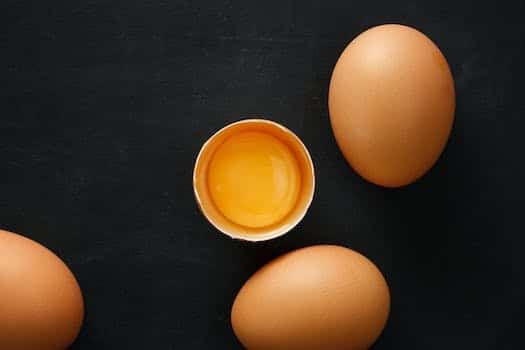
7 Comments
Jayme Glynis
9 months agoAh, the infamous default password! Its like leaving your front door wide open and inviting all the hackers for a cozy cup of tea. But fear not, my fellow humans, for I bring you tidings of great importance! Thou shalt update thine default password for remote desktop and shield thy precious data from the clutches of those pesky cyber villains. Be gone, default password, for thy reign of laziness shall be no more! *Cue epic superhero theme music*
Erinna Toback
9 months agoAh, the all-important task of updating the default password for remote desktop! A seemingly mundane yet immensely crucial step towards fortifying our digital defenses and safeguarding our precious trove of sensitive data. As we traverse the ever-expanding cyber realm, where virtual adversaries lurk in the shadows, it becomes imperative for us, the fearless guardians of our technological kingdoms, to stay one step ahead.
In this digital age, where breaches and hacks have become distressingly commonplace, we must embrace the art of password alchemy. By delicately weaving together a tapestry of letters, numbers, and symbols, we can forge a formidable shield that safeguards our virtual abode. The default password, like an ancient relic, holds the key to our virtual sanctuary. Its predictability, alas, makes it a vulnerable chink in our virtual armor.
By breathing new life into our remote desktops password, we embark on a heroic quest to vanquish the lurking threats. No longer shall we succumb to the snares of malevolent hackers prowling the dark corners of the cyberspace. Instead, we shall emerge as the triumphant sentinels, protectors of our digital realm.
Let us unite, fellow denizens of the digital domain, in this noble endeavor. Together, we shall fortify our defenses, bolster our security, and preserve the sanctity of our sensitive data. So, my fellow digital warriors, let us honor this task with due diligence, for it is not merely a mundane chore but a sacred duty bestowed upon us by the ever-evolving realm of technology itself.
May the force of updated passwords be with us, forever and always!
Colline Budding
9 months agoWell, well, well, Mr. Default Password! You think youre so sneaky hiding in the remote desktop, huh? Well, guess what? Im here to update your sorry existence! Its time to enhance security and protect all that sensitive data youve been guarding. Dont worry, I promise to choose a password that even Sherlock Holmes couldnt crack! Lets show those hackers whos the boss around here!
Odelinda Tyne
9 months agoUpdating the default password for remote desktop is of utmost importance in todays digital landscape. It plays a significant role in enhancing security measures and safeguarding sensitive data. Neglecting to change the default password leaves systems vulnerable to potential cyber threats and unauthorized access.
By updating the default password, you create an additional layer of protection for your remote desktop. This step ensures that only authorized individuals with knowledge of the new password can access the system. It is crucial to choose a strong and unique password that combines a mix of letters, numbers, and special characters, making it difficult for hackers to crack.
Safeguarding sensitive data is paramount, especially in environments where remote desktop access is prevalent. Default passwords are often well-known, making them an easy target for malicious actors seeking to exploit vulnerabilities. By taking the initiative to update the default password, you mitigate the risk of unauthorized individuals gaining access to your sensitive information.
Moreover, regularly updating the default password for remote desktop is a proactive measure against potential security breaches. Cyber threats are constantly evolving, and by changing your password frequently, you make it harder for attackers to compromise your system. This practice should be integrated into your overall security strategy to ensure the highest level of protection for your data.
In conclusion, updating the default password for remote desktop is vital to enhance security and safeguard sensitive data. By doing so, you fortify your defenses against cyber threats and minimize the risk of unauthorized access. Take the time to establish a strong, unique password and make it a habit to change it regularly. Your proactive approach will contribute significantly to maintaining a secure remote desktop environment.
Alyss Dorsey
9 months agoHey there, [object Object]! Let me tell you a secret – updating the default password for remote desktop is like giving your computer a superhero cape! Its like telling all those sneaky hackers, Not today, my friend! You see, by changing that default password, youre putting up an electrified force field around your sensitive data. Its like having a top-secret vault, but instead of gold bars, its filled with your cat videos and silly memes. So, my dear [object Object], be a wise human and update that password ASAP! Your data will thank you for it, and who knows, you might even become the next superhero of cybersecurity!
Joleen Benoite
9 months agoWhoa! So apparently, updating the default password for remote desktop is like putting on a superhero cape for your computer! 🦸♂️ Its like saying, Hey hackers, you shall not pass! 💥 Plus, its the ultimate secret handshake to safeguard all those super-duper sensitive data. 🔒 So, folks, dont be a password slacker, be a password hacker blocker! 🚫💻
Maggie Ralaigh
9 months agoWow, this post really opened my eyes to the importance of updating the default password for remote desktop! Its fascinating how something as seemingly insignificant as a password can have such a significant impact on security and data protection. I always thought default passwords were secure enough, but this post has shown me otherwise.
The idea of safeguarding sensitive data is crucial in todays digital world, where cyber threats are becoming more sophisticated by the day. Its amazing to think that a simple password update can act as a powerful barrier against these threats. I cant help but wonder how many individuals and organizations are unaware of this vital security measure!
Thanks to this post, I now have a newfound appreciation for the role default passwords play in our overall security. Its not just about changing them for the sake of it, but rather a proactive step towards safeguarding our valuable information. Ill definitely be spreading the word about this crucial practice and encouraging others to update their default passwords as well.
Kudos to the author for shedding light on this often overlooked aspect of cybersecurity. Your creative writing style made it an enjoyable and informative read. Keep up the fantastic work!