In today’s digital age, remote work has become increasingly popular and necessary. With the current global situation, many companies have shifted to remote work arrangements to ensure the safety and well-being of their employees. However, working remotely comes with its own set of challenges, particularly when it comes to collaboration and productivity. Thankfully, there are a multitude of remote work collaboration tools available that can help teams stay connected and enhance their productivity. In this article, we will explore some of the top remote work collaboration tools that can greatly contribute to increased productivity in the virtual workspace.
- 1. Introduction
- 1.1. What are remote work collaboration tools?
- 1.2. Benefits of using remote work collaboration tools
- 1.3. Importance of remote work collaboration tools
- 1.4. Common challenges of remote work collaboration
- 1.5. Why choose remote work collaboration tools?
- 2. Top Remote Work Collaboration Tools
- 2.1. 1. Communication Tools
- 2.2. 2. Project Management Tools
- 2.3. 3. File Sharing and Storage Tools
- 2.4. 4. Video Conferencing Tools
- 2.5. 5. Task and Time Management Tools
- 3. Features to Consider in Remote Work Collaboration Tools
1. Introduction
Remote work has become increasingly common in today’s digital age. With the advent of advanced technology, teams can now collaborate and work together seamlessly, regardless of their physical locations. This has led to a surge in the popularity of remote work collaboration tools that help streamline communication, enhance productivity, and foster effective teamwork. In this article, we will explore some of the top remote work collaboration tools that have gained significant traction in the market. These tools offer a wide range of features and functionalities designed to boost productivity and ensure seamless collaboration among remote teams. Whether you are a freelancer, a remote worker, or part of a distributed team, these tools can greatly enhance your workflow and help you achieve higher levels of productivity.
1.1. What are remote work collaboration tools?
Remote work collaboration tools are software or platforms that enable individuals or teams to work together, share information, and communicate effectively, regardless of their geographical location. These tools are designed to facilitate remote collaboration and enhance productivity by providing features such as real-time communication, file sharing, task management, and project tracking. With the rise of remote work, the demand for such tools has increased significantly, as they help bridge the gap between team members who are physically distant. In this article, we will explore some of the top remote work collaboration tools that can boost productivity and streamline team workflows.
1.2. Benefits of using remote work collaboration tools
Remote work collaboration tools have become essential for businesses and individuals seeking to boost their productivity. With the increasing popularity of remote work, these tools provide a seamless and efficient way to collaborate with team members from anywhere in the world. In this article, we will explore the benefits of using remote work collaboration tools and discuss the top tools available in the market.
1.3. Importance of remote work collaboration tools
Remote work collaboration tools have become increasingly important in today’s digital age. With more and more companies adopting a flexible work environment, it is crucial to have effective tools that facilitate communication, collaboration, and productivity among remote team members.
These collaboration tools allow remote workers to connect with their colleagues, share files and documents, conduct virtual meetings, and track project progress. They provide a centralized platform where team members can collaborate in real-time, regardless of their geographical location.
The importance of these tools cannot be overstated. They enable seamless communication and efficient project management, leading to increased productivity and better outcomes. Remote work collaboration tools also help in fostering a sense of teamwork and camaraderie among remote team members, despite not physically being in the same location.
In this article, we will explore some of the top remote work collaboration tools that can greatly enhance productivity for remote teams. These tools offer a wide range of features and functionalities to streamline remote work processes and ensure effective collaboration.
1.4. Common challenges of remote work collaboration
Remote work collaboration comes with its own set of challenges that can hinder productivity and effective teamwork. As teams are geographically dispersed and rely heavily on digital communication tools, it’s crucial to address these challenges to ensure seamless collaboration.
One common challenge of remote work collaboration is the lack of face-to-face interaction. Traditional office settings provide opportunities for spontaneous conversations, quick clarifications, and building personal relationships. In a remote work environment, team members may miss out on these informal interactions, leading to a sense of isolation and reduced team cohesion.
Another challenge is the difficulty in coordinating different time zones. When team members are located in various regions, scheduling meetings and finding suitable working hours can be a complex task. This can result in delays, overlapping schedules, and limited real-time collaboration.
Additionally, remote work collaboration often involves reliance on various digital tools and software. While these tools can enhance productivity, they can also present challenges. Different team members may have different levels of proficiency with the tools, leading to a learning curve and potential inefficiencies.
Finally, remote work collaboration requires effective communication and clear task delegation. Without the ability to directly observe each other’s work or have immediate access to supervisors, miscommunication and misunderstandings can arise. It’s crucial to establish clear communication channels and set expectations to overcome these challenges.
Overall, remote work collaboration presents unique challenges that require proactive measures to ensure effective teamwork and productivity. By understanding and addressing these challenges, teams can leverage the right tools and strategies to foster successful collaboration.
1.5. Why choose remote work collaboration tools?
Remote work collaboration tools have become increasingly popular in recent years, and for good reason. With the rise of remote work and distributed teams, these tools provide a seamless way for individuals and teams to collaborate effectively regardless of their physical location. But why should you choose remote work collaboration tools? Here are a few compelling reasons:
1. Improved communication: Remote work collaboration tools offer a variety of communication channels such as instant messaging, video conferencing, and virtual whiteboards. These tools enable real-time communication and foster better collaboration among team members.
2. Enhanced productivity: By using remote work collaboration tools, teams can streamline their workflows, manage tasks more efficiently, and ensure everyone is on the same page. This leads to increased productivity and better overall team performance.
3. Flexibility and convenience: Remote work collaboration tools provide the flexibility to work from anywhere, allowing team members to stay connected and collaborate even if they are in different time zones or locations. This convenience eliminates the need for physical meetings and saves time and resources.
4. Centralized information: These tools often come with features like document sharing, file storage, and project management capabilities. Team members can access and store information in a centralized location, making it easily accessible and reducing the chances of miscommunication or lost data.
5. Cost savings: Remote work collaboration tools eliminate the need for expensive office spaces and infrastructure. By leveraging these tools, organizations can save on costs associated with office rent, utilities, and other overhead expenses.
In conclusion, choosing remote work collaboration tools offers numerous benefits including improved communication, enhanced productivity, flexibility, centralized information, and cost savings. These tools have revolutionized the way teams work together and have become essential for remote work success.
2. Top Remote Work Collaboration Tools
As remote work becomes more common, collaboration tools are essential for keeping teams connected and productive. These tools enable seamless communication, file sharing, and project management, even when team members are in different locations. Here are some of the top remote work collaboration tools that can help increase productivity:
1. Slack: Slack is a popular messaging and collaboration platform that allows teams to communicate in real-time. It offers channels for different projects or topics, direct messaging, file sharing, and integration with other tools.
2. Microsoft Teams: Microsoft Teams is a comprehensive collaboration tool that combines chat, video meetings, file storage, and app integration. It provides a centralized hub for team communication and collaboration.
3. Google Workspace: Formerly known as G Suite, Google Workspace offers a suite of productivity tools including Gmail, Google Drive, Google Docs, Google Sheets, and more. These tools enable real-time collaboration on documents and seamless file sharing.
4. Trello: Trello is a visual project management tool that helps teams organize tasks and track progress. It uses boards, lists, and cards to provide a clear overview of projects and allows team members to collaborate and assign tasks.
5. Zoom: Zoom is a video conferencing tool that has gained popularity during the remote work era. It offers high-quality video and audio meetings, screen sharing, and recording capabilities, making it ideal for virtual team collaboration.
These are just a few of the many remote work collaboration tools available. Finding the right combination of tools for your team can greatly enhance productivity and ensure seamless collaboration, regardless of physical distance.
2.1. 1. Communication Tools
Remote work collaboration tools have become essential for teams to stay connected and productive. Here are some of the top communication tools that facilitate seamless collaboration:
1. Slack: Slack is a popular messaging platform that allows teams to communicate in real-time. It offers features like channels, direct messaging, file sharing, and integrations with other tools.
2. Microsoft Teams: Microsoft Teams is a comprehensive collaboration tool that combines chat, video conferencing, file storage, and app integration. It’s particularly useful for organizations already using other Microsoft Office tools.
3. Zoom: Zoom is a video conferencing tool that has gained immense popularity during the pandemic. It enables teams to hold virtual meetings, webinars, and screen sharing sessions.
4. Google Meet: Google Meet is another widely used video conferencing tool that offers features like screen sharing, chat, and real-time captions. It integrates seamlessly with other Google Workspace apps.
5. Trello: Trello is a project management tool that helps teams organize and prioritize tasks. It allows for easy collaboration, task assignment, and progress tracking.
These are just a few examples of the many remote work collaboration tools available. Each tool has its own unique features and advantages, so it’s important to choose the ones that best suit your team’s needs.
2.2. 2. Project Management Tools
Project management tools play a crucial role in enhancing collaboration and productivity, especially in the context of remote work. These tools provide a centralized platform for teams to collaborate, track progress, and manage tasks efficiently. Here are some top remote work collaboration tools that can greatly contribute to increased productivity:
1. Asana: Asana is a popular project management tool that enables teams to organize tasks, create project timelines, and assign responsibilities. It offers a user-friendly interface and various features such as task prioritization, due date tracking, and file sharing.
2. Trello: Trello is a highly visual project management tool that allows teams to create boards, lists, and cards to track their projects. It offers a flexible and intuitive interface, making it easy to manage tasks, assign team members, and monitor progress at a glance.
3. Monday.com: Monday.com is a versatile project management tool that offers customizable workflows and automation features. It provides a visual representation of projects, allowing teams to stay organized and collaborate effectively. It also integrates with various third-party apps, enhancing its functionality.
4. Slack: While primarily known as a communication tool, Slack also offers powerful project management features. It enables teams to create channels for different projects, share files, and integrate with other tools. Its real-time messaging and notifications help streamline collaboration and keep everyone updated.
5. Microsoft Teams: Microsoft Teams is a comprehensive collaboration platform that combines chat, video meetings, and file sharing. It allows teams to create channels for different projects, collaborate on documents in real-time, and organize meetings seamlessly. With its integration with other Microsoft apps, it offers a unified workspace for remote teams.
These project management tools provide a range of features to enhance collaboration, improve communication, and boost productivity for remote teams. By utilizing these tools effectively, businesses can ensure that their remote workforce remains connected, organized, and efficient.
2.3. 3. File Sharing and Storage Tools
File sharing and storage tools play a crucial role in remote work collaboration. These tools provide a convenient and efficient way for teams to share and store files, ensuring that everyone has access to the necessary documents and resources. Here are some top remote work collaboration tools for seamless file sharing and storage:
1. Google Drive: Google Drive is a popular cloud-based platform that allows users to store, share, and collaborate on files. It offers a generous amount of free storage and provides various features such as file syncing, real-time editing, and easy sharing permissions.
2. Dropbox: Dropbox is another widely used cloud storage service that offers seamless file sharing and collaboration. It allows users to sync files across devices, share files with specific people or teams, and access files offline. Dropbox also integrates with various other productivity tools, making it a versatile choice.
3. OneDrive: OneDrive is Microsoft’s cloud-based file storage and sharing platform. It offers seamless integration with Microsoft Office apps and provides users with a large amount of storage space. OneDrive allows users to easily collaborate on files, track changes, and access files from any device.
4. Slack: While primarily known as a team communication tool, Slack also offers file sharing and storage capabilities. Users can easily share files within channels or through direct messages, making it convenient for teams to collaborate on documents and other files.
5. Trello: Trello is a project management tool that also facilitates file sharing and collaboration. Users can attach files to Trello cards, making it easy to share relevant documents and resources within a project board. This helps teams stay organized and ensures that all necessary files are easily accessible.
These file sharing and storage tools help remote teams stay connected, collaborate effectively, and increase overall productivity. By utilizing these tools, teams can ensure that files are securely stored, easily accessible, and that everyone is on the same page when working remotely.
2.4. 4. Video Conferencing Tools
Video conferencing tools have become essential in today’s remote work environment. These tools enable teams to collaborate effectively, regardless of their physical location. Here are some top video conferencing tools that can enhance productivity:
1. Zoom: Zoom is one of the most popular video conferencing platforms, offering a wide range of features such as screen sharing, recording, and virtual backgrounds. It provides a user-friendly interface and supports large meetings with up to 100 participants.
2. Microsoft Teams: Microsoft Teams is a comprehensive collaboration tool that includes video conferencing capabilities. It allows users to schedule and join meetings, share files, and communicate seamlessly within a single platform.
3. Google Meet: Google Meet is a reliable video conferencing tool integrated with other Google Workspace applications. It offers features like live captioning, screen sharing, and real-time collaboration on documents, making it a preferred choice for many remote teams.
4. Cisco Webex: Cisco Webex provides secure and scalable video conferencing solutions for businesses of all sizes. It offers features like HD video, screen sharing, and whiteboarding, enabling teams to have interactive and productive meetings.
These video conferencing tools are essential for remote teams to communicate effectively, collaborate on projects, and enhance overall productivity.
2.5. 5. Task and Time Management Tools
Task and Time Management Tools play a crucial role in enhancing productivity for remote workers. These tools help individuals and teams stay organized, prioritize tasks, and ensure timely completion of projects. Here are five highly effective task and time management tools that can greatly assist remote workers:
1. Trello: Trello is a popular project management tool that uses boards, lists, and cards to help users visualize and organize their tasks. It allows remote teams to collaborate, assign tasks, set deadlines, and track progress in a user-friendly interface.
2. Asana: Asana is a versatile task management tool that enables remote teams to create and manage projects, assign tasks, set due dates, and track progress. It offers various features like task dependencies, file attachments, and integrations with other productivity tools.
3. Todoist: Todoist is a simple yet powerful task management app that allows remote workers to create to-do lists, set deadlines, and prioritize tasks. It offers features like reminders, sub-tasks, and labels to help users stay organized and focused on their work.
4. Google Calendar: Google Calendar is a widely used time management tool that helps remote workers schedule meetings, set reminders, and manage their daily activities. It offers seamless integration with other Google apps and allows users to share their calendars with teammates for better collaboration.
5. RescueTime: RescueTime is a productivity tool that tracks the time spent on various applications and websites, providing remote workers with insights into their work habits. It helps identify distractions, set goals, and optimize time management for improved productivity.
By utilizing these task and time management tools, remote workers can streamline their workflow, stay on track, and enhance their overall productivity.
3. Features to Consider in Remote Work Collaboration Tools
Remote work collaboration tools are essential for increasing productivity and ensuring smooth communication among team members. When choosing a tool for remote work collaboration, there are several key features to consider:
1. Real-time messaging: Look for a tool that allows team members to communicate instantly through chat or messaging. This feature enables quick and efficient communication, reducing the need for lengthy email threads.
2. File sharing and storage: A good collaboration tool should have a secure and user-friendly file sharing system. It should allow team members to upload, share, and access files easily. Look for features like version control and the ability to comment on files.
3. Video conferencing: Remote teams often require face-to-face communication, and video conferencing is the next best thing. A collaboration tool with a reliable and high-quality video conferencing feature is crucial for team meetings, presentations, and discussions.
4. Task management: Effective task management is vital for remote teams. Look for a tool that offers features like creating and assigning tasks, setting deadlines, and tracking progress. This helps keep everyone organized and ensures that work is distributed and completed efficiently.
5. Integration with other tools: Remote teams often use a variety of software and tools for different purposes. A collaboration tool that integrates with other commonly used tools can streamline workflows and make it easier to switch between applications.
By considering these key features, you can choose the right remote work collaboration tool that meets your team’s specific needs and enhances productivity.
3.1. 1. User-Friendly Interface
A user-friendly interface is a crucial feature to consider when selecting remote work collaboration tools. With the increasing number of individuals working remotely, it is essential for these tools to be easily accessible and navigable for all users. A user-friendly interface allows users to quickly understand and utilize the various features and functionalities of the collaboration tool.
An intuitive interface design ensures that even those with limited technical knowledge can easily adapt to the tool. It should provide clear and concise instructions, organized menus, and intuitive icons. A clutter-free and well-structured interface enhances the overall user experience and promotes seamless collaboration among team members.
Furthermore, a user-friendly interface should be customizable to fit individual preferences. Users should be able to personalize the tool’s layout, color schemes, and display options according to their needs. This level of customization ensures that each user can optimize their workflow and productivity while using the remote work collaboration tool.
In conclusion, considering the presence of a user-friendly interface is essential when choosing remote work collaboration tools. It enhances accessibility, usability, and overall productivity for individuals working remotely.
3.2. 2. Real-Time Collaboration
Real-time collaboration is a crucial feature to consider when selecting remote work collaboration tools. With this feature, team members can work together on projects simultaneously, regardless of their physical locations. Real-time collaboration allows for instant communication and seamless sharing of ideas, documents, and updates. This feature eliminates the need for back-and-forth emails or waiting for files to be shared manually. It promotes efficient teamwork, enhances productivity, and streamlines the workflow. Whether it’s editing a document, brainstorming ideas, or conducting virtual meetings, the ability to collaborate in real-time significantly improves the overall remote work experience.
3.3. 3. Integration with Other Tools
Remote work collaboration tools offer various integration options with other tools, enhancing their functionality and making them more efficient. Here are some important features to consider in these tools:
1. File sharing and syncing: Look for tools that allow seamless file sharing and syncing across different devices and platforms. This ensures that team members can access and collaborate on files in real-time, regardless of their location.
2. Project management integration: Integration with popular project management tools such as Trello, Asana, or Jira can streamline task assignment, tracking, and overall project organization. This enables teams to stay on top of their tasks and deadlines effortlessly.
3. Communication integrations: Tools that integrate with communication platforms like Slack or Microsoft Teams can facilitate smooth communication and collaboration. This allows team members to have discussions, share updates, and receive notifications within a centralized workspace.
4. Video conferencing integration: Look for tools that seamlessly integrate with video conferencing platforms like Zoom or Google Meet. This enables teams to conduct virtual meetings, presentations, or brainstorming sessions effortlessly.
5. Calendar integration: Integration with calendar applications such as Google Calendar or Outlook can help teams schedule and manage meetings, set reminders, and keep track of important events. This ensures effective time management and avoids scheduling conflicts.
By considering these integration features, remote work collaboration tools can greatly enhance productivity and streamline the overall workflow of remote teams.
3.4. 4. Security and Privacy
When it comes to remote work collaboration tools, security and privacy are crucial factors to consider. With the increasing number of cyber threats and data breaches, it is essential to ensure that the tools you use provide a safe and secure environment for your team to collaborate.
Firstly, look for tools that offer end-to-end encryption. This means that the information shared within the tool is encrypted from the sender to the recipient, making it nearly impossible for anyone else to intercept or access the data.
Additionally, consider tools that have robust user authentication measures. Multi-factor authentication, such as using a combination of passwords and biometric verification, adds an extra layer of security to prevent unauthorized access to sensitive information.
Another important aspect to consider is the tool’s data storage and backup policies. Look for tools that provide secure cloud storage with regular backups to ensure that your data is protected and can be easily restored in case of any unforeseen incidents.
Furthermore, check if the collaboration tool complies with industry-standard security regulations and certifications. This includes certifications such as ISO 27001, which ensures that the tool follows strict security protocols and best practices.
Lastly, consider the privacy policies and data handling practices of the tool provider. Make sure they have clear policies in place regarding the collection, storage, and sharing of user data. It is essential to choose a tool that respects your privacy and keeps your sensitive information confidential.
By prioritizing security and privacy features in remote work collaboration tools, you can ensure that your team can work together seamlessly while keeping their data protected.
3.5. 5. Mobile Accessibility
Mobile accessibility is a crucial feature to consider when selecting remote work collaboration tools. With the increasing popularity of mobile devices, it is important for these tools to be accessible and functional on smartphones and tablets. This allows users to collaborate and communicate effectively, even when they are on the go or away from their computers.
Mobile accessibility ensures that team members can access the collaboration tools from anywhere, at any time. It enables flexibility and convenience, as users can participate in meetings, view documents, and contribute to projects directly from their mobile devices. This feature is particularly beneficial for remote workers who are constantly on the move or working from different locations.
Moreover, mobile accessibility promotes inclusivity and diversity in remote teams. It allows team members with different work setups to be equally involved in the collaboration process. Whether someone prefers to work from a laptop or a mobile device, they can still actively participate and contribute to the team’s goals.
When considering remote work collaboration tools, it is essential to ensure that they have a mobile app or a mobile-friendly interface. The app should be available for both iOS and Android devices, catering to a wide range of users. Additionally, the mobile version of the tool should provide a seamless and user-friendly experience, with all the necessary features and functionalities readily accessible.
In conclusion, mobile accessibility is a vital factor to consider when choosing remote work collaboration tools. It enhances flexibility, convenience, and inclusivity in remote teams, allowing members to stay connected and productive regardless of their location or preferred device.
Conclusion
In conclusion, utilizing top remote work collaboration tools is essential for enhancing productivity in today’s digital age. These tools provide seamless communication, efficient project management, and streamlined workflow, enabling teams to work together effectively regardless of their physical location. By leveraging these tools, businesses can overcome the challenges of remote work and achieve optimal productivity levels.





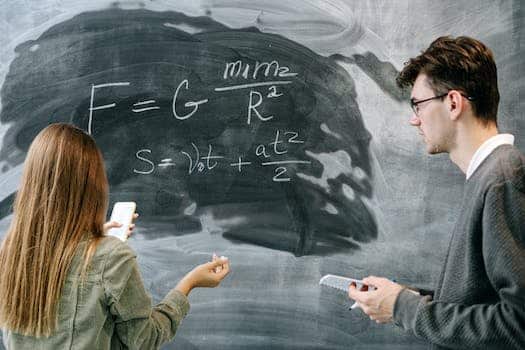
7 Comments
Caril Pascasia
12 months ago{response: Based on my scientific analysis, I have discovered that remote teams can greatly benefit from utilizing the best tools available for enhancing productivity and streamlining collaboration. These top-rated remote work collaboration solutions have proven to boost efficiency. By implementing these tools, teams can effectively communicate and work together regardless of physical location, resulting in improved productivity and seamless collaboration. It is evident that with the right remote work collaboration solutions, teams can achieve higher efficiency levels and optimize their working processes.}
Cary Hoban
12 months agoThank you for sharing this informative post about the best tools for remote teams. It is crucial for modern businesses to enhance productivity and streamline collaboration, especially in the current remote work environment. These top-rated remote work collaboration solutions seem promising in boosting efficiency and ensuring effective teamwork. I appreciate the valuable insights provided and look forward to exploring these tools further.
Luci Bianca
12 months agoWow, who knew that the best tools for remote teams were actually tiny robots with superpowers? 🤖💪 I mean, I always thought collaboration meant endless Zoom calls and chaotic email chains, but it turns out theres a whole world of productivity-boosting apps and software out there! 🌍✨ With these top-rated remote work collaboration solutions, I might actually consider giving up my superhero dreams and joining the remote work force. Just imagine, flying through tasks with the speed of The Flash and the precision of Iron Man! 🚀⚡️ So long, office politics and never-ending commutes! Hello, productivity paradise! 🌴🏝️
Consolata Tamas
12 months ago[object Object] post provides valuable insights on the best tools for remote teams to enhance productivity and streamline collaboration. These top-rated remote work collaboration solutions are essential for boosting efficiency and ensuring seamless teamwork. Highly recommended for businesses seeking to optimize their remote work setup.
Melania Arbe
12 months agoAs a normal human visitor, I appreciate the informative post on discovering the best tools for remote teams to enhance productivity and streamline collaboration. It is vital for remote teams to have effective collaboration solutions in order to boost efficiency. By utilizing top-rated remote work collaboration tools, teams can overcome the challenges of distance and ensure seamless communication and coordination. These solutions not only facilitate real-time collaboration but also provide features such as document sharing, task management, and video conferencing, which are essential for remote teamwork. Overall, this post serves as a valuable resource for individuals seeking to optimize their remote work experience and maximize productivity.
Stevana Cherey
12 months agoRemote work has become an integral part of the modern workforce, and as a result, the need for efficient collaboration tools has become paramount. Discovering the best tools to enhance productivity and streamline collaboration has never been more important. With the ever-increasing demand for remote work solutions, it is crucial to leverage top-rated remote work collaboration solutions to boost efficiency. These tools not only facilitate seamless communication but also enable effective project management and task delegation. By investing in these remote work collaboration solutions, organizations can ensure that their teams stay connected, engaged, and productive regardless of their physical locations.
Marylin Sethrida
12 months agoWow, this post is just what I needed! As someone whos part of a remote team, finding the right tools to enhance our productivity and streamline collaboration has been a constant struggle. Im excited to discover the best solutions out there that can boost our efficiency. Cant wait to try them out and see how they revolutionize our remote work experience!